Translation Guide
Translation Guide
Welcome to the Autonomys Network Docs translation guide! This guide is here to help you contribute to our goal of making the Autonomys Network more accessible and inclusive by providing translations. The Autonomys Network is driven by a vision of a decentralized and equitable future, and we believe that overcoming language barriers is crucial to achieving this vision.
Mission and Vision
The Autonomys Network is inherently driven by the vision of a more equitable and decentralized future. We believe that to truly fulfill our vision, we need content that caters to the linguistic diversity of the global community. Thus, the Autonomys Network Translation Initiative is born.
Our mission
- Deliver translated versions of our content, empowering visitors worldwide to learn about Autonomys Labs in their language.
- Expand the global Autonomys community by onboarding members across language barriers.
- Facilitate accessible, inclusive sharing of Autonomys Labs' information and knowledge.
- Encourage community members to contribute translations, impacting the ecosystem significantly.
- Identify, connect with, and mentor passionate contributors who want to be part of the ecosystem.
Our vision
- Translate essential content for Autonomys community members worldwide.
- Support knowledge sharing across languages to foster a well-informed and educated Autonomys community.
- Enhance the inclusivity and accessibility of Autonomys by demolishing language barriers.
As Nakamoto envisioned a more equitable and decentralized future, Autonomys Labs sees a future where language is no longer a barrier but a bridge uniting the global crypto community. We are crafting a universal Autonomys where everyone has a voice, a place, and a language.
Translation Leaderboard
Translation How-To Guide
This guide will walk you through how to provide translations for this documentation. By contributing, you help in realizing our mission and vision, ensuring the inclusivity and accessibility of our content to non-English speakers around the world.
Prerequisites
- Crowdin Account: They are free, and will be a necessity if you would like to contribute to our translations, you can create an account here
- Join the Autonomys Network project on Crowdin.
Guidelines
- Our goal is to crowdsource a multi-language environment. If a translation already exists, please review it instead of adding a second one.
- Ensure you follow our Contributing Standards, and our Code of Conduct.
How-To
Below you will find the walkthrough of how to provide translations for the Autonomys Network through the Crowdin translation portal.
Visit the respective translation portal for which website you would like to help translate (See above)
Once you have logged in and joined the project you will be taken to the project Dashboard, Select which language you would like to translate. (See below)
You will find yourself at a screen with all of the source files listed, select
Translate Allin the top right (See Below)You will then be brought into the Translation Portal, In this portal you will find the following
- English Version of the Text
- Spot to input language translation of english text
- Automated Suggestions for text
- Word List that needs translating
- A spot for comments if something needs clarification
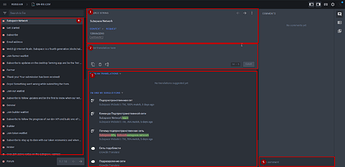
From here you will fill in your translations as you would like and finalize once you are done.
Your translation will be reviewed and approved on a timely basis, please note translations can take a couple days before they populate on the deployed documentation.